Description
Who Can Use Snapchat Web? A Comprehensive Guide
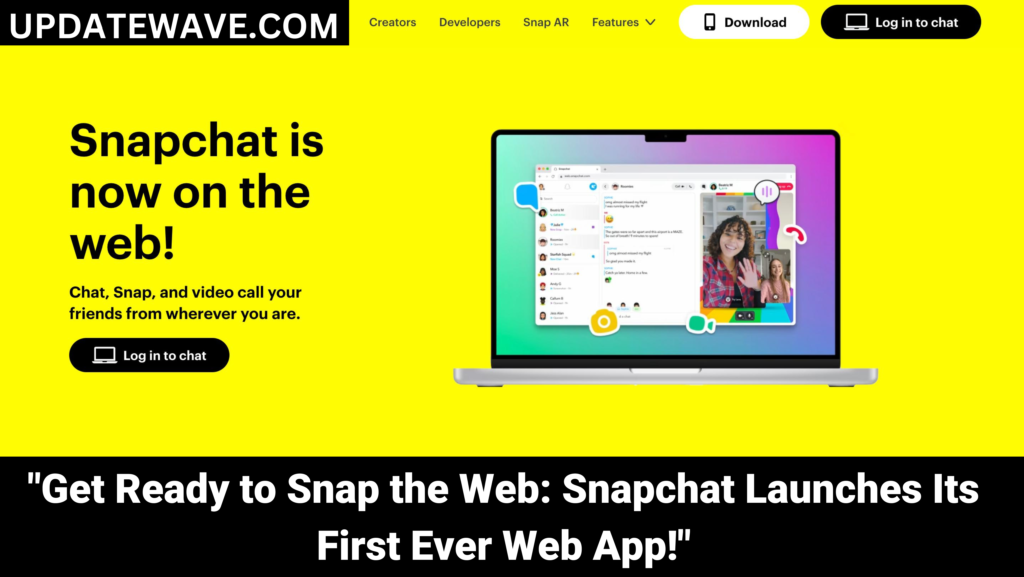
Discover who can use Snapchat Web and how it can enhance your social media experience. From individuals to businesses, anyone can access the Snapchat website and enjoy its features. With the ability to see and reply to Snaps, manage Stories, and more, Snapchat Web is perfect for active users on a desktop. Whether you’re a teenager, young professional, or social media manager, embrace the convenience of using Snapchat Web to stay connected with friends, family, and clients. Join the growing community of web users for an even better Snapchat experience.
Who can use Snapchat Web: A Comprehensive Overview
Snapchat Web is a fresh feature letting users access Snapchat on their computers. Now, you can enjoy all your beloved Snapchat features like sending snaps, chatting, and making calls right from your desktop or laptop. It’s a convenient way to stay connected and enjoy Snapchat without needing your phone.
Whether you’re at work, home, or anywhere else with your computer, you can now easily hop on Snapchat and keep up with your friends and favorite content. It’s like bringing Snapchat to your big screen for added comfort and convenience.
Here are the steps on how to use Snapchat Web:
- Go to web.snapchat.com in your web browser.
- Sign in with your Snapchat username and password.
- If you are not already logged in to the Snapchat app on your mobile device, you will be prompted to do so.
Once you are logged in, you will be able to use all of the same features that you are used to using on the Snapchat app.
Here are the requirements for using Snapchat Web:
- You must have a Snapchat account.
- You must be using a supported web browser. Currently, Snapchat Web is only supported on Google Chrome and Microsoft Edge.
- You must have the latest version of the Snapchat app installed on your mobile device.
Here are some of the benefits of using Snapchat Web:
- You can use Snapchat on a larger screen.
- You can use Snapchat while you’re working or studying.
- You can use Snapchat with your friends who are also using Snapchat Web.
Why can’t I use Snapchat Web?
There are a few reasons why you might not be able to use Snapchat Web. Here are some of the most common reasons:
- You may not have a Snapchat account.
- You may not be using a supported web browser. Currently, Snapchat Web is only supported on Google Chrome and Microsoft Edge.
- You may not have the latest version of the Snapchat app installed on your mobile device.
- You may be logged into Snap Web on another computer.
- There may be a problem with your internet connection.
If you’re not sure why you can’t use Snapchat Web, you can try the following:
- Check to make sure you have a Snapchat account.
- Check to make sure you’re using a supported web browser.
- Check to make sure you have the latest version of the Snapchat app installed on your mobile device.
- Log out of Snap Web on any other computers you’re using.
- Check your internet connection.
If you’ve tried all of these things and you’re still having trouble, you can contact Snapchat support for help.
What is the difference between Snapchat and Snapchat Web?
The big difference between Snapchat and Snapchat Web is where you use them. Snapchat is an app you download on your phone, while Snapchat Web is a website you visit on your computer. With Snapchat, you can send photos and videos to friends using your phone. But with Snapchat Web, you can do the same stuff like chatting and sending snaps, but from your computer instead of your phone. It’s like having Snapchat on your big screen, making it easier to use when you’re on your computer.
Is Snapchat Web Available for everyone?
Snapchat Web allows users to access their Snapchat account on a web browser. Although it is currently in beta testing and may not be available in all countries or regions, Snapchat Web can be used in compatible web browsers such as Google Chrome or Microsoft Edge if the user is already logged into their account on their mobile device. To access Snapchat Web, simply visit web.snapchat.com to get started.
Where is Snapchat Web
Snapchat Web is found at web.snapchat.com. You can use it on any web browser, but it works best with Google Chrome and Microsoft Edge. It’s a feature that lets Snapchat users check their Snaps and messages on the internet. You can do things like send chats, view stories, send Snaps, and look at profiles, which is handy for both personal and business use. Snap Web makes it easy to stay in touch and share stuff with your friends and family, even when you’re on your computer.
Can I use Snapchat on the Web?
Yes, you can use Snapchat on the web. You can hop on Snapchat using a computer instead of your phone. It’s handy if you don’t want to download the app. On the web version, you can do most of the stuff you’d do on the app: sending snaps, adding friends, checking out stories, making groups, and tweaking your settings. It’s useful when you can’t use your phone or tablet. So, you can still chat with friends and use Snapchat’s features, even if you’re on your computer.

How do you half-swipe on Snapchat Web?
Snapchat Web does not have a built-in feature to half-swipe, but there is a workaround that you can use.
To half-swipe on Snapchat Web, follow these steps:
- Open the Snap Web app and log in to your account.
- Find the conversation that you want to half-swipe.
- Click and hold on to the sender’s profile picture.
- While you are holding onto the profile picture, slowly drag your mouse to the right.
- You will see a preview of the message without opening the conversation.
- When you are finished reading the message, release your mouse button.
Note: The half-swipe feature on Snap Web is not as reliable as the half swipe feature on the mobile app. Sometimes, the preview of the message will not appear, or the message will open even if you are only dragging your mouse to the right.

Can you Snapchat on the web?
Yes, you can use Snapchat on the web! This means you can use Snapchat on your computer, not just your phone. It gives you more ways to use the app. You can do everything you’d normally do on Snapchat: talk to your friends, send and get snaps, and even add fun filters to your snaps. Now, you can use Snapchat whenever you’re on your computer, not just on your phone. It’s a handy way to keep in touch with your Snapchat friends anytime you’re near a computer.

How do I get Snapchat for Web
Snapchat for Web is a new way to use Snapchat on your computer. It allows you to chat, call, and send snaps from your web browser.
To get Snapchat for Web, you need to:
- Go to web.snapchat.com in your web browser.
- Log in with your Snapchat account.
- You will now be able to use Snapchat for Web.
Here are some things to keep in mind:
- Snapchat for Web is still in beta, so there may be some features that are not yet available.
- You can only use Snapchat for Web on Chrome or Microsoft Edge browsers.
- You will need to have the latest version of Snapchat installed on your phone in order to use Snapchat for Web.
Key Features
- Accessible on web browsers: Snapchat Web can be used on any web browser, including Chrome, Firefox, and Safari.
- Message and media sharing: Snap Web enables users to send messages and multimedia files over the internet.
- Story feature: Snap Web users can view their friends’ Stories, respond to Snap chats, and post their own content.
- Group messaging and chat: Snap Web also has a group messaging and chat feature. Users can form groups, talk with multiple people, and send messages to them all at the same time.
- Additional web features: Snap Web also offers some web-specific features, such as the ability to search for your friends, share links and location information, and play mini-games.
What’s new
Snapchat Web was recently updated to allow business use. Businesses now have access to marketing tools, including a new self-serve ad platform, to reach a larger audience and grow their following through Snapchat. Additionally, businesses can now use Snapchat Web to share product updates, access analytics, and create geofilters for their audience.
Conclusion
Snapchat Web can be used by anybody with an internet connection and a compatible web browser. Its user-friendly design makes it easy for anyone to sign up and start sending snaps, creating stories, and engaging with friends on the furry platform. Snapchat Web is an effective and efficient way to stay connected with all of your friends, family, and even strangers, regardless of their age or location.
FAQ’s
Here are some commonly asked questions about Who can use Snapchat Web:
Who can use Web Snapchat?
Snapchat Web is available to anyone with a Snapchat account who is over 13 years of age.
Can I access Snapchat Web on my computer?
Yes, Web Snapchat is accessible on your computer desktop or laptop.
Do I need to install any software to use Snapchat Web?
No, you don’t need to install any software to use Web Snapchat. You can simply access the website in a web browser.
Are Snapchat Web’s features the same as the app?
Snapchat Web comes with a few minor differences from the app, but the core features are generally the same.
Can I use Snapchat Web on my phone?
No, Web Snapchat is only intended for web browsers on Computers. You will need to use the app on your phone for the full experience.
Can I send messages on Snapchat Web?
Yes, you can send messages, pictures, and videos using Snapchat Web. You can also see the snaps your friends send you.
Can I see my Memories on Snapchat Web?
Yes, you can check your Memories and old messages on Snapchat Web.
Can I find new friends on Snapchat Web?
Yep! You can search for and add new friends on Snapchat Web.




