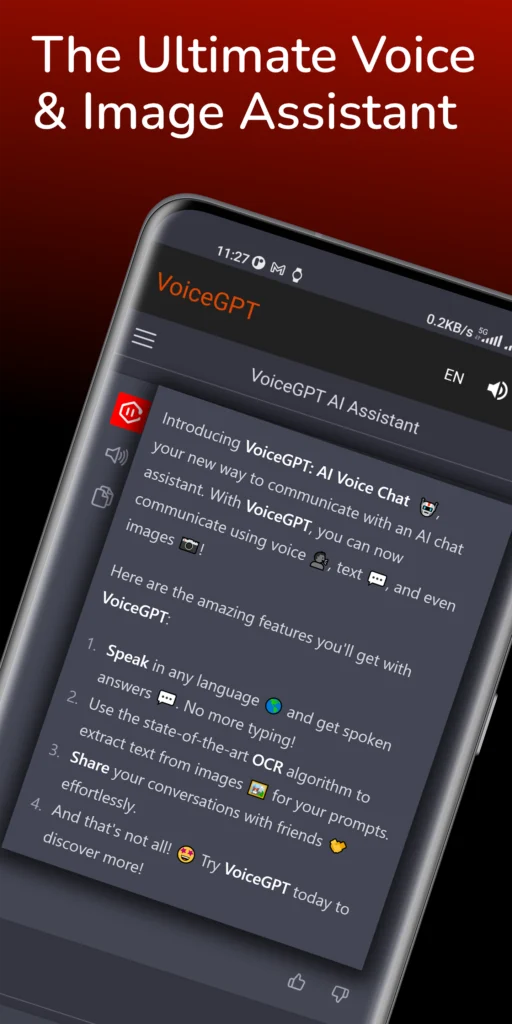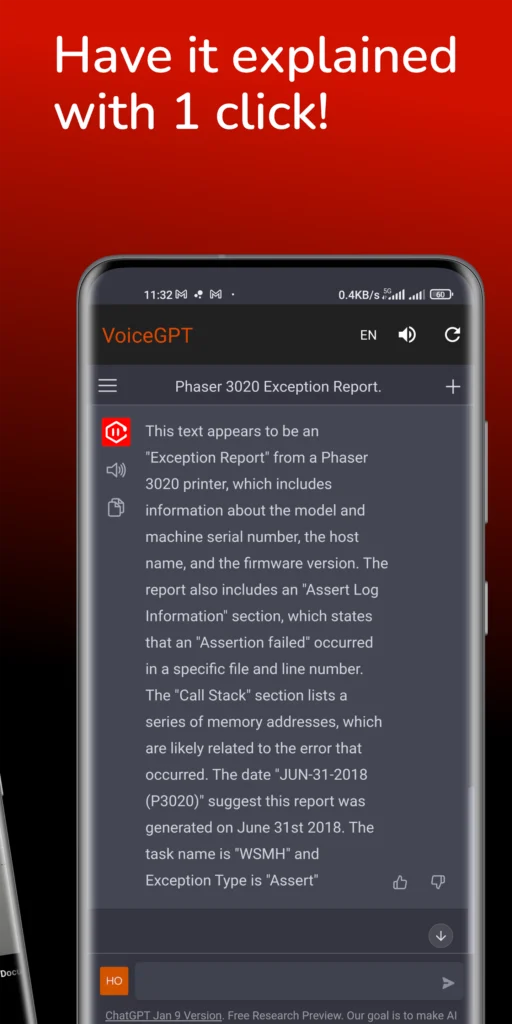Description
How to Get the Most Out of Your VoicePT AI Chatbot
VoiceGPT AI Chatbot, Introducing VoiceGPT, the advanced AI chatbot designed to enhance your conversational experience. With its cutting-edge technology, VoiceGPT can carry on fluent conversations, answer your questions, and even provide entertainment. This innovative chatbot is perfect for businesses to engage with customers, as well as for personal use to keep you company. Its user-friendly interface and natural language processing capabilities make communicating with VoiceGPT a breeze. Upgrade your chatbot experience with VoiceGPT AI today. Discover the endless possibilities of the VoiceGPT AI chatbot.
VoiceGPT: AI Voice Assistant: The Ultimate Guide to Automating Your Business
VoiceGPT is like a helper on your Android phone that lets you talk to different AI engines using your voice. It’s made to help people who might have trouble seeing or reading things on their phone.
 It’s not an AI model or chatbot on its own, but more like a tool that connects you to other AI engines. These engines can do different things, like answer questions or have conversations.
It’s not an AI model or chatbot on its own, but more like a tool that connects you to other AI engines. These engines can do different things, like answer questions or have conversations.
To use VoiceGPT, you just need to install the app on your Android phone and open it. Then, you can talk into your phone’s microphone, and VoiceGPT will understand what you’re saying and send it to the AI engine you choose.
The AI engine will then give an answer or response, and VoiceGPT will read it out loud to you. This makes it easy to have a conversation with the AI engine without needing to type anything.
How to Use VoiceGPT
To start using VoiceGPT, first, get it from the Google Play Store and install it on your phone. Then, give it the permissions it needs and log in with your ChatGPT account.
Once you’re logged in, you can talk into your phone’s microphone, and VoiceGPT will understand what you’re saying. It’ll then use the GPT model to come up with a response. If you prefer, you can also type your questions instead of speaking to them.
VoiceGPT is handy for lots of things like getting info, being creative, and answering questions. If you need a powerful AI voice assistant, VoiceGPT is a top choice.
What Can VoiceGPT Do
VoiceGPT is a voice-controlled AI assistant that allows you to interact with OpenAI’s GPT model using your voice. It is available for Android devices and offers a wide range of features, including:
- Answering questions: VoiceGPT can answer your questions in a comprehensive and informative way, even if they are open-ended, challenging, or strange.
- Generating text: VoiceGPT can generate text in a variety of styles, including creative writing, code, scripts, and musical pieces.
- Translating languages: VoiceGPT can translate over 200 languages, making it a powerful tool for communication and research.
- Reading images: VoiceGPT can read text from images, making it a helpful tool for people with visual impairments.
- Performing tasks: VoiceGPT can perform a variety of tasks, such as setting alarms, creating reminders, and sending emails.
VoiceGPT is still under development, but it has the potential to be a powerful tool for a variety of purposes. It is particularly well-suited for people who are visually impaired or who have difficulty typing.
How to Use Voice Command in VoiceGPT
One of the most convenient features of VoiceGPT is its ability to be controlled by voice commands. This means that you can use your voice to interact with VoiceGPT, without having to type anything.

To use voice command in VoiceGPT, you will first need to enable voice input. To do this, open the VoiceGPT app and click on the microphone icon in the bottom menu. This will allow you to speak your commands to VoiceGPT.
Once you have enabled voice input, you can start giving commands to VoiceGPT. For example, you could say “Hey, Chat, what is the weather like today?” or “Hey, Chat, write me a poem about a cat.” VoiceGPT will then respond to your command by generating text or performing the requested task.
How to Access Pre-Defined Prompts With VoiceGPT
To find pre-set prompts in VoiceGPT, open the app and tap on the three-line icon at the bottom. This brings up the Prompts and Categories page. There, you’ll see different categories like Coding, Creative Writing, and Trivia.
When you’ve picked a prompt you like, tap on it and fill in the details it asks for. For instance, if it’s a coding prompt, you’ll need to add code snippets. After you’ve filled everything in, tap on Execute Prompt to see VoiceGPT’s responses.
You can also make your prompts by tapping on the + icon at the top right of the Prompts and Categories page. This lets you write a custom prompt and set the details for VoiceGPT to use.
Using pre-set prompts in VoiceGPT is a good way to get the hang of the app. They show you what it can do and can be a starting point for making your prompts.
How to Use Third-Party Integrations With VoiceGPT
Third-party integration means linking separate software apps to work together. This lets them share information and features, making them more useful.
To use third-party integrations with VoiceGPT, you start by making a project in the VoiceGPT Developer Portal. Then, you get special codes and permissions from the other app you want to connect with.
Once you have these codes, you can link the other app with VoiceGPT. How you do this depends on the app.
VoiceGPT can connect with lots of different apps. Some popular ones are:
RunGPT: This lets you run code using VoiceGPT, handy for automating tasks or creating scripts.
Google Maps: You can use VoiceGPT to get directions, find places, and look at maps.
Spotify: With this, you can control Spotify using VoiceGPT to play music or make playlists.
IFTTT: This links VoiceGPT to other services. For instance, you can make a rule that sends you a text message when VoiceGPT hears a specific word.
Limitations of VoiceGPT
VoiceGPT is a handy tool for making voice content, but it has some limits to keep in mind.
First, it might take a while to make content because it has to process lots of data. So, if you need stuff done fast, it might not be the best choice.
Second, it’s not always perfect. Since it’s still being worked on, it might mess up sometimes. If you need stuff to be spot-on, it might not be your go-to tool.
Lastly, it can’t work in every language yet. Right now, it only handles a few languages. So, if you need something in a different language, you’ll have to look elsewhere.
Even with these limits, VoiceGPT is pretty good at making voice content. Just keep its limits in mind, and you’ll be fine!
Tips for Using VoiceGPT
- Use clear and concise prompts. The more specific your prompts are, the better VoiceGPT will be able to understand you. For example, instead of saying “Write me a poem,” you could say “Write me a poem about love.”
- Use natural language. Don’t worry about using perfect grammar or punctuation. VoiceGPT is designed to understand natural language, so you can speak to it just like you would speak to a human.
- Be patient. VoiceGPT is still under development, so it may not always understand you perfectly. If you’re not getting the results you want, try rephrasing your prompt or being more patient.
- Experiment with the settings. VoiceGPT has several settings that you can customize to improve your experience. For example, you can enable the “Always On Screen” feature to prevent your phone from falling asleep while you’re using the app.
Is VoiceGPT safe to use
Some folks are worried about how safe VoiceGPT is. They’re concerned that it might gather personal info or make harmful stuff. But, the folks behind VoiceGPT say it’s safe and they’re serious about keeping your info safe.
They say they don’t save any voice data in their system and they have security measures to protect your info.
Still, it’s smart to be careful with any app that uses AI. Avoid sharing private info and be aware of the risks.
VoiceGPT seems safe overall, but it’s always good to be cautious with new tech.
Key Features
- Voice input and output: Users can interact with VoiceGPT using their voice, making it a more accessible option for people with vision or dyslexia impairments.
- Text or voice: Users can choose to interact with VoiceGPT using text or voice, giving them more flexibility.
- OCR support: VoiceGPT can automatically read the text of images and documents, making it a more versatile tool.
- New features: VoiceGPT has recently added new features such as customizable hotword activation, InstaBubble, and integration with RunGPT.
What’s New
- Customizable hotword activation: Users can now activate VoiceGPT hands-free using the wake-up phrase “Hey, Chat” or even set their own wake-up phrase for a more convenient personalized experience.
- InstaBubble: VoiceGPT can now be used as a floating bubble, making it easier to switch between VoiceGPT and other apps.
- Integration with RunGPT: Users can now execute code written by the GPT-3/4 model and see the result directly within the app.
Conclusion
VoiceGPT is a free AI chatbot app that offers a unique voice-based conversational experience. It has a user-friendly interface and is frequently updated with new features. The new features of VoiceGPT, such as customizable hotword activation, InstaBubble, and integration with RunGPT, make it a more accessible and convenient tool for users. Overall, VoiceGPT is a powerful and versatile AI chatbot app that is worth considering for anyone looking for a more accessible and convenient way to interact with AI.
FAQs
Here are some commonly asked questions about VoiceGPT AI Chatbot:
What is VoiceGPT?
VoiceGPT is a third-party Android app that uses the OpenAI ChatGPT model to provide users with a unique voice-based conversational experience. It is designed to be more accessible and user-friendly for people with visual impairments, dyslexia, or other conditions.
How do I use VoiceGPT?
To use VoiceGPT, you first need to download the app from the Google Play Store. Once you have installed the app, you can open it and start using it by saying the wake-up phrase “Hey, Chat.” You can then use your voice to interact with the AI in a variety of ways, such as asking questions, generating text, and performing other tasks.
What are the limits of VoiceGPT?
VoiceGPT is still growing, so it has some limits. Sometimes, the AI might not get what you say right, and it might not know all the answers. But they’re always updating it to get better.
How does VoiceGPT work?
VoiceGPT listens to what you say and turns it into text. Then, it uses a smart model called GPT-3/4 to give you a response. Finally, it says the response out loud.
Is VoiceGPT safe?
Yes, VoiceGPT is safe to use. It doesn’t take any personal info from you, and it doesn’t keep your chats with the AI.
Images