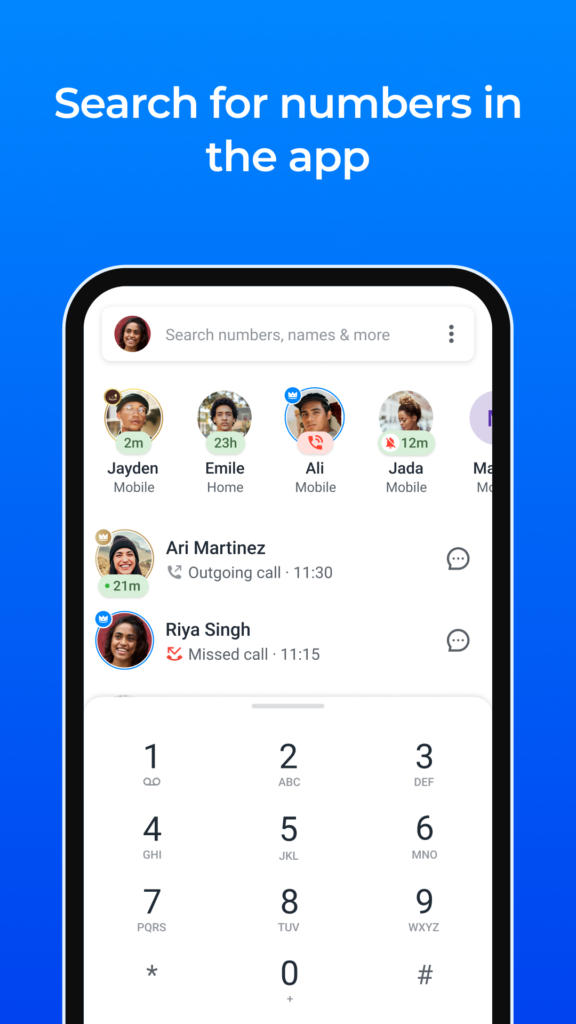Description
Where Can You Find Truecaller’s New AI Assistant?

Experience a revolutionary change in your everyday phone usage with Truecaller New AI Assistant. This intelligent feature helps you manage calls, messages, and reminders seamlessly. Say goodbye to cluttered inboxes and missed calls, as this AI assistant offers personalized suggestions and smart actions. With advanced algorithms and machine learning, it adapts to your communication patterns and assists you more efficiently. Stay organized and save time with Truecaller’s New AI Assistant. Upgrade your phone experience now! Keywords: Truecaller, AI assistant, smart actions, advanced algorithms, machine learning.
Truecaller New AI Assistant: A Game-Changer in Communication
Truecaller, a widely used application renowned for its caller identification and spam call-blocking features, has recently unveiled a groundbreaking addition to its repertoire – the Truecaller Assistant. This innovative feature leverages advanced artificial intelligence (AI) to assist users in identifying and managing incoming calls, particularly those from unknown or potentially spammy sources.
Designed to enhance user privacy and security, the Truecaller Assistant utilizes cutting-edge speech-to-text technology and natural language processing algorithms. These capabilities enable the Assistant to automatically answer incoming calls and transcribe the caller’s speech in real-time. The transcription is then displayed on the user’s device screen, providing valuable insights into the caller’s identity and intentions.

Currently, the Truecaller Assistant is exclusively available to Android users in India, with plans for a global rollout shortly. To activate this feature, users simply need to enable it within the Truecaller app settings. Once activated, the Assistant seamlessly intercepts incoming calls, ensuring that users can screen and manage their calls efficiently.
Upon receiving a call, users are presented with the transcription of the caller’s speech, along with relevant details such as the caller’s identity and the purpose of the call. This empowers users to make informed decisions regarding whether to answer, decline, or block the call. By providing this contextual information, the Truecaller Assistant helps users avoid unwanted spam and scam calls, thereby enhancing their overall calling experience.
In conclusion, the Truecaller Assistant represents a significant advancement in mobile phone security and call management. Its user-friendly interface and powerful AI capabilities make it a valuable addition to any smartphone user’s toolkit, offering enhanced control and peace of mind when it comes to managing incoming calls.
How the Truecaller Assistant Works
The Truecaller Assistant is like having a virtual helper on your phone. When someone calls you, the Assistant jumps in and asks who’s calling and why. It then checks if the call is from a known spam number. If it is, the Assistant hangs up. If it’s someone real, it tells you who’s calling.
You can use the Truecaller Assistant on Android and iOS phones. Just download the Truecaller app and turn on the Assistant in the settings.
Once it’s on, the Assistant handles incoming calls automatically. You can also let it pick up calls manually by declining them yourself.
With the Truecaller Assistant, you’ll get fewer spam calls bothering you, and you’ll save time not having to answer them all yourself.
Benefits of Using the Truecaller Assistant
Truecaller Assistant is a premium feature of the Truecaller app that allows you to screen calls and answer them hands-free. The Assistant uses AI to identify the caller, transcribe their message, and ask them questions to understand the purpose of their call. This gives you the power to decide whether to answer the call or not, without having to listen to the entire conversation.
- Save time: You can save time by letting the Assistant answer calls for you. This is especially helpful if you receive a lot of spam calls.
- Reduce stress: You can reduce stress by knowing who is calling before you answer. This can help you avoid answering calls from unknown numbers or telemarketers.
- Increase security: You can increase your security by using the Assistant to screen calls. This can help you identify potential scams or fraud attempts.
How to Use the Truecaller AI Assistant
To use the Truecaller AI Assistant on your Android phone, you need to have the Truecaller app installed first. Once it’s installed, open the app and go to Settings. Look for the option called AI Assistant and turn it on.
When the AI Assistant is on, you’ll see a new button called Assistant when you get a call. Tap on this button, and the AI Assistant will answer the call for you.
The AI Assistant will ask the caller some questions, like their name and why they’re calling. Then, it’ll show you what the caller said so you can decide if you want to answer.
If you want to answer, tap on the Answer button. If not, tap Decline. You can also record the call if you want.
The Truecaller AI Assistant is a handy tool to help you manage your calls and avoid spam. It’s great for saving time and keeping your phone safe from unwanted calls.
What Truecaller AI Assistant Can Do?
Truecaller’s AI Assistant is a virtual assistant that answers your calls for you and helps you avoid unwanted callers. It uses artificial intelligence (AI) to understand the caller’s intent and to provide you with real-time transcription of the conversation. This allows you to quickly decide whether or not you want to answer the call.
- Answer your calls and ask the caller their purpose.
- Transcribe the conversation in real time, so you can see what the caller is saying.
- Identify the caller and let you know if they are a known spammer.
- Block unwanted calls automatically.
- Whitelist known contacts so that they are always allowed through.
- Allow you to chat with the caller if you want to.
Tips and Tricks for using Truecaller new AI Assistant
- To use the Truecaller Assistant, you need to have the Truecaller app installed on your Android device. Once installed, you can tap on the “Assistant” button when you receive a call. If you are away from your phone, the Assistant will answer the call after a few rings.
- The Assistant will use advanced speech-to-text technology to identify the caller’s identity and the reason for the call. This information will be displayed in a real-time transcription, so you can see who is calling and why without having to answer the call.
- You can then choose to join the call with a simple tap, or you can label it as spam. The Assistant will also keep a record of all calls that it has answered, so you can review them later if you need to.
- The Truecaller Assistant can also be used to send and receive text messages. If you receive a text message from an unknown number, the Assistant can read it to you and then ask you if you want to reply.
- The Assistant is still under development, but it is learning new things every day. The more you use it, the better it will become at identifying spam calls and helping you to manage your calls and text messages.
Is Truecaller AI Assistant Free?
Truecaller AI Assistant is currently available in India on a free 14-day trial. After the trial period, users can subscribe to Truecaller Premium Assistant.
Truecaller Premium Assistant also includes other features, such as ad-free calling, caller ID, and spam blocking.
If you are looking for a way to screen your calls and avoid spam, Truecaller AI Assistant is a good option. However, it is important to note that the free trial is only available in India.
Is Truecaller’s new AI assistant available globally?
Truecaller Assistant is currently only in a few countries like the United States, India, and Australia. But soon, it will be available everywhere.
To use Truecaller Assistant, you need to get Truecaller Premium first. Once you have it, go to the Truecaller app and turn on the Assistant feature. When a call comes in, you can let the AI assistant check it for you. If it’s a spam call, the assistant will hang up. If it’s someone you know or want to talk to, the assistant will let the call through.
What are the limitations of Truecaller AI Assistant?
Truecaller AI Assistant is a powerful tool that can help you to screen calls and save time. However, it does have some limitations.
One limitation is that it is currently only available for Android users in India. iOS users will have to wait a bit longer for the new service.
Another limitation is that the AI Assistant is not always accurate. It may sometimes identify a spam caller as a legitimate caller, or vice versa.
Finally, the AI Assistant can be a bit slow at times. If you are receiving a lot of calls, the AI Assistant may not be able to keep up.
What is Truecaller Premium?
Truecaller Premium is a subscription-based service that offers several features that are not available in the free version of the app.
Whether or not Truecaller Premium is worth it depends on your individual needs and preferences. If you are looking for a more advanced spam-blocking solution, an ad-free experience, or the ability to see who has viewed your profile, then Truecaller Premium may be a good option for you. However, if you are happy with the free version of the app, then there is no need to upgrade to Premium.
You can get Truecaller Premium by subscribing through the app or on the Truecaller website. Subscriptions are available for monthly, quarterly, and annual terms.
Is Truecaller AI Assistant Safe to Use?
some people are worried about how safe Truecaller AI Assistant is. They’re concerned it might collect personal info or track where users go. Others fear it could be used for scams.
But Truecaller has made sure to address these worries. They have strict rules about privacy to keep user data safe. The assistant doesn’t gather any personal info that isn’t already public.
Truecaller also has a team of experts keeping an eye on the assistant for any sketchy stuff. If they spot anything wrong, they shut it down right away.
Overall, Truecaller AI Assistant is a safe way to screen calls and talk to callers. It’s powered by artificial intelligence, but it’s not like a person. It can’t grab personal info or follow users around.
If you’re still worried about Truecaller AI Assistant’s safety, you can always turn it off in the Truecaller app.
Conclusion
Truecaller’s new AI Assistant is a promising new feature that has the potential to help users reduce spam calls, increase security, and save time. However, the AI Assistant is still under development and there are some limitations to the feature. As the AI Assistant continues to improve, it is likely to become a more valuable tool for users.
FAQs
Here are some commonly asked questions about Truecaller New AI Assistant:
What is Truecaller’s AI Assistant?
Truecaller’s AI Assistant is a call-screening feature that uses artificial intelligence to answer calls on your behalf. The assistant will ask the caller who they are and what they want, and then transcribe the conversation for you. This can help you to avoid spam calls and to identify unknown callers.
What features does Truecaller’s new AI assistant offer?
Truecaller’s AI assistant offers various features such as dialing contacts, messaging contacts, searching for content online, setting reminders, creating to-do lists, and more.
What are the benefits of using Truecaller’s AI assistant?
Using Truecaller’s AI assistant helps users save time and effort, as they can have their tasks done quickly and easily without having to perform manual actions.
Is Truecaller’s AI assistant compatible with all devices?
Yes, Truecaller’s AI assistant is available on both iOS and Android devices.
How do I use Truecaller’s AI Assistant?
To use Truecaller’s AI Assistant, you need to have the Truecaller app on your phone. Once you have it, turn on the AI Assistant feature in the settings menu.
Is Truecaller’s AI Assistant free?
Right now, Truecaller’s AI Assistant is part of the Truecaller Premium subscription. But later on, Truecaller plans to let free users use it too.
What are the limitations of Truecaller’s AI Assistant?
The AI Assistant isn’t perfect. It’s not in every country yet, and it’s not free.
Images