Pinterest Success: How to get started on Pinterest-Step-by-Step Tutorial ( Latest in 2024 )
Description
The Ultimate Guide to Getting Started on Pinterest
Want to learn how to get started on Pinterest? Look no further! In this comprehensive guide, we’ll walk you through step-by-step on how to set up your account, create boards, find followers, and make your pins stand out. This is the ultimate resource for beginners looking to tap into the immense potential of Pinterest for personal or business use. From setting up your profile to growing your presence, we’ve got you covered. Learn how to get started on Pinterest and start harnessing its power today!
How to get started on Pinterest: A step-by-step approach
Pinterest is like a big picture book where you find cool ideas and stuff you like. It’s not just for fun; it’s also helpful for people, bloggers, businesses, and marketers to connect with others. Starting on Pinterest might seem hard, but it’s not!
 First, make your profile and link it to your business or pages. Decide what you want from Pinterest, so you know what kind of stuff to share. You can also share things other people put up to see what gets attention.
First, make your profile and link it to your business or pages. Decide what you want from Pinterest, so you know what kind of stuff to share. You can also share things other people put up to see what gets attention.
When your profile’s set up, look for things you’re interested in. Use keywords to find pins that people will like. Fill out your profile with a short bio, picture, and link to your website. Make your pins look good with nice pictures or videos. If you’re selling stuff, you can use special pins that show extra details. Tell people what your pins are about so they save them.
To get more attention, talk to other people on Pinterest. Share your pins with them and talk about theirs. You can join group boards to talk to even more people. The key is making pins that people like, so spend time finding out what works. Look at what’s popular and find ways to stand out. With the right plan, anyone can do well on Pinterest!
What is Pinterest?
Pinterest is like a big bulletin board where you can share, save, and find all sorts of cool ideas and pictures from the internet. It’s like having your online scrapbook where you can organize stuff you like, such as pictures, videos, recipes, and quotes. People make boards about lots of topics, like health, clothes, travel, art, tech, and home decoration. It’s not just for fun; it’s also great for businesses, entrepreneurs, and regular folks to share their stuff and find new fans. Pinterest is different because it helps you discover new ideas and get creative!
Is Pinterest Free?
Pinterest is a free social sharing network that lets users create and share collections of images and videos called “pins.” It is free to join, search, explore, and follow your favorite topics and people. Additionally, it is free to upload images and videos, comment on pins, and share them with other pinners. The social media site also allows users to create boards to organize their pins, making it a great place to discover and learn about new topics. With its free features, Pinterest makes it easy for anyone to create and share their creative content.
How do I pin something on Pinterest?
Pinterest is a cool place where you can share and organize pictures, recipes, travel plans, and more. To start pinning, first, you need to make an account. Then, you can explore different topics like cooking, fashion, or art. When you find something you like, just click the “Pin It” button on the webpage. A window will pop up, where you can write a description and choose which board to save it to. Then, click “Pin It” again to save it.
You can also pin your photos by clicking the plus sign and choosing a picture. Once you’ve pinned something, you can share it with friends, put it on your blog, or leave a comment.

Pinterest Search
Pinterest search helps you find all kinds of stuff for free! You can look through millions of things from the internet, like travel tips, home decoration ideas, or fashion inspiration. Pinterest uses special computer programs to show you the best stuff that matches what you’re looking for. Plus, you can see what other people like and get creative ideas from them too. Pinterest makes it easy to find exactly what you need, making your experience more fun and interesting!
Pinterest Wallpaper
Pinterest wallpaper is a cheap and easy way to make your room look cool. You can put it on walls, cabinets, or furniture. It comes in lots of different colors and designs. Mix it with paint to create your own style. You can find cheap wallpapers with different finishes, like sparkly or shiny. With Pinterest wallpaper and paint, you can make your room look modern and fancy, just the way you like it!
Using Pinterest for Personal Use
Pinterest offers a plethora of benefits for personal use. Whether you’re seeking inspiration for your next DIY project, exploring the latest fashion trends, or searching for mouth-watering recipes, it has it all. With a simple search, you can uncover a treasure trove of ideas and save them to your boards for future reference.
Pinterest for Business and Marketing
Pinterest is not just limited to personal use; it’s also a powerful tool for businesses and marketers. By creating a business account, you gain access to additional features and analytics that help you track the performance of your content. You can promote your brand, products, and services to a vast audience and drive traffic to your website.
Tips for Effective Pinterest Marketing
To make the most out of Pinterest for your business, it’s crucial to implement effective marketing strategies. Here are some tips to optimize your presence:
Optimizing Pins for Search Engines: When creating pins, pay attention to keywords and descriptions. Use relevant keywords in your pin titles, descriptions, and alt tags to improve their visibility in search results.

Creating Visually Appealing and Engaging Content: Pinterest is a visual platform, so focus on creating high-quality, visually appealing pins. Use high-resolution images, clear and concise text overlays, and compelling graphics to capture users’ attention.
Utilizing Keywords and Hashtags Effectively: Incorporate relevant keywords and hashtags in your pin descriptions to improve discoverability. Research popular and trending keywords to ensure your content reaches the right audience.
Engaging with the Pinterest Community: Pinterest is a social platform, so make sure to engage with other users and their content. Follow boards and users in your niche, like, comment, and share pins that align with your brand. Building relationships and participating in the community can increase your visibility and attract more followers.
Creating Pinterest-Optimized Landing Pages: If you’re driving traffic from Pinterest to your website, ensure that the landing pages are optimized for conversion. Make it easy for users to find the information they’re looking for, include compelling calls to action, and provide a seamless user experience.
By implementing these tips, you can enhance your Pinterest marketing efforts and increase brand visibility, website traffic, and conversions.
Optimizing Your Pinterest Presence
Now that you have a basic understanding of setting up your account, creating boards, and adding pins, it’s time to optimize your Pinterest presence. By implementing these strategies, you’ll increase your visibility and maximize the impact of your activities.

1. Keyword Research: Pinterest operates on a search-based algorithm, which means using relevant keywords is essential for your content to be discovered. Conduct thorough keyword research to identify popular and trending keywords in your niche. Use these keywords strategically in your board names, pin titles, and descriptions.
2. Eye-Catching Visuals: Pinterest is a visually-driven platform, so it’s crucial to create visually appealing pins that stand out. Use high-quality images, compelling graphics, and clear fonts to catch users’ attention as they scroll through their feeds. Experiment with different formats, such as infographics or step-by-step guides, to provide value and make your content shareable.
3. Compelling Descriptions: When writing pin descriptions, be concise, informative, and compelling. Clearly explain what the pin is about, how it can benefit the user, and any relevant details. Incorporate relevant keywords naturally within the description to improve search visibility. However, avoid keyword stuffing, as it can negatively impact the user experience.
4. Link to Your Website: Take advantage of referral traffic potential by linking your pins to your website or blog. When creating pins, include the URL of the corresponding page on your website. This encourages users to click through to your website and explore more of your content.
5. Utilize Rich Pins: Rich Pins provide additional context and information to your pins, making them more valuable and engaging. There are several types of Rich Pins available, including product pins, recipe pins, and article pins. Depending on your content, enable the appropriate Rich Pin type to enhance the user experience and increase engagement.
6. Promote Collaboration: Pinterest allows for collaborative boards where multiple users can contribute pins. Collaborating with influencers, industry experts, or like-minded individuals can expand your reach and attract new followers. Create collaborative boards around common interests or themes and invite others to contribute.
The Benefits of Using Pinterest
Pinterest offers numerous benefits that make it a valuable platform for both personal and professional use:
Finding Inspiration and Discovering New Ideas: Whether you’re planning a wedding, decorating your home, or looking for new recipes, Pinterest is a treasure trove of inspiration. You can discover unique ideas, creative projects, and diverse perspectives from users worldwide.
Building a Community and Connecting with Like-Minded Individuals: This allows you to connect with people who share your interests. You can follow boards and users, collaborate on group boards, and engage in conversations. Building a community fosters meaningful connections and provides opportunities for collaboration and networking.
Enhancing Personal and Professional Projects: From organizing travel plans to curating portfolios, Pinterest can be a helpful tool for personal and professional projects. You can create private boards to collect and organize ideas, collaborate with colleagues, or showcase your work to potential clients or employers.
Key Features
- Visual Discovery: Pinterest is known for its visual discovery feature that allows users to explore a vast collection of images and videos. Users can discover new ideas, inspiration, and products by simply scrolling through their home feed or using the search bar.
- Save and Organize: Pinterest allows users to save pins to their boards, organizing them based on different themes or topics. This feature helps users curate their interests and easily access their favorite content.
- Search Engine: It functions as a search engine, making it easy for users to find relevant content. With advanced search filters, users can refine their searches based on categories, keywords, and more.
- Community Engagement: Pinterest encourages community engagement through features like liking, commenting, and sharing. Users can interact with other users, provide feedback, and collaborate on shared interests.
- Personalization: Pinterest’s algorithm tailors the content shown to users based on their interests and preferences. The more a user interacts with pins, the more personalized their recommendations become.
- Rich Pins: Pinterest offers rich pins for certain types of content, such as recipes, articles, products, and more. Rich pins provide additional information and context, making it easier for users to discover and engage with the content.
- Business Features: Pinterest provides business accounts with additional features to promote their products or services. This includes analytics, promoted pins, and advertising options.
What’s New
- They’ve got Idea Pins, which are longer and fancier pins that can have text, pictures, videos, and music. They’re meant to help you share bigger stories.
- The Explore tab has a new look. It’s easier to find cool stuff now, with more personalized suggestions and a section for what’s trending.
- You can shop right from Idea Pins now, and make wishlists too. They’ve also made it easier for businesses to see how well their pins are doing.
- For creators, there’s a new Creator Mode to help them make money. And businesses have new tools to track their stats and run ads.
Trouble Shooting Faqs
Troubleshooting FAQs are like a handy guide to fix common problems. They provide simple, step-by-step instructions and tips to help you quickly solve issues, whether they’re with gadgets, software, or general questions. This guide is easy to understand and made to assist you in solving various challenges effortlessly. Instead of getting frustrated and wasting time, use this guide to quickly resolve any issue you come across.
I want to connect with other pinners! How do I make friends on Pinterest?
Follow users who share your interests, leave comments on pins you love, and participate in group boards. You can even host your group board for a specific theme and invite others to join the pinning party!
Time to pin! How do I save things I love?
Just hover over an image or video you like, and the “Pin it” button will magically appear. Choose the board you want to save it to, add a catchy title and description (optional, but fun!), and voila! Your pin is out there in the Pinterest universe.
Feeling lost in the sea of pins! How do I find stuff I like?
Explore the “Discover” tab to see trending topics and popular boards. Use the search bar to find specific interests, like “vegan recipes” or “home decor inspiration.” You can even follow other users with similar tastes for a curated feed of pin-worthy goodness.
Conclusion
In conclusion, Pinterest is a visual social media platform that allows users to discover and share ideas for creative projects, recipes, fashion, and more. By leveraging the power of visuals, it enables users to quickly find ideas they like and save them for later. It also provides an easy-to-use platform for creativity and collaboration, allowing users to learn, inspire, and connect with others. With its unique and engaging feature set, Pinterest has quickly become one of the most popular social media sites and an invaluable tool for exploring creative interests.
FAQ’s
How to get started on Pinterest?
To begin your Pinterest journey, sign up on the platform, create a profile that reflects your interests, and start pinning images and ideas. Follow others, engage with content, and explore diverse boards. Utilize Pinterest’s features, like group boards and analytics, to enhance your experience and connect with a vibrant community.
What is Pinterest?
Pinterest is a visual discovery and planning platform for saving and discovering ideas for your projects and interests.
Is Pinterest available on mobile?
Yes, you can get the app on iOS and Android devices.
How do I get started on Pinterest?
You’ll need to create an account and then you can create boards to organize your pins and start browsing for ideas to save.
How do I pin something on Pinterest?
You can save Pins by clicking the “Save” button or clicking the red “+” icon on most images.
How do I delete a PIN?
To delete a pin from your profile, click the three dots icon, and select “Delete Pin”.
How do I report inappropriate content on Pinterest?
You can report inappropriate content by clicking on the three dots icon and selecting “Report”.
How do I know who’s repinning my content?
To find out who has repinned your content, look at the “Repin” section on any given pin.
How can I adjust my settings on Pinterest?
You can adjust your settings by going to your profile and then clicking the “Settings” menu in the top-right corner.
What exactly is Pinterest?
Imagine a beautiful bulletin board overflowing with inspiring ideas, from delicious recipes to stunning home decor. That’s Pinterest in a nutshell! It’s a visual discovery platform where you can find and save inspiration on virtually any topic, organize it into themed boards, and share your own curated collections with others.
Okay, I’m hooked! How do I sign up?
Signing up is a breeze! You can create a free account using your email or connect with Facebook. Just choose a username and password, and you’re in.
What should I do first?
Dive into the world of exploration! Browse through the “For You” feed for personalized suggestions, or search for specific interests like “DIY crafts” or “travel destinations.” As you discover things you love, start creating boards to organize them. Think of boards as themed folders for your inspiration – one for dream vacation spots, another for healthy recipes, and so on.
Images



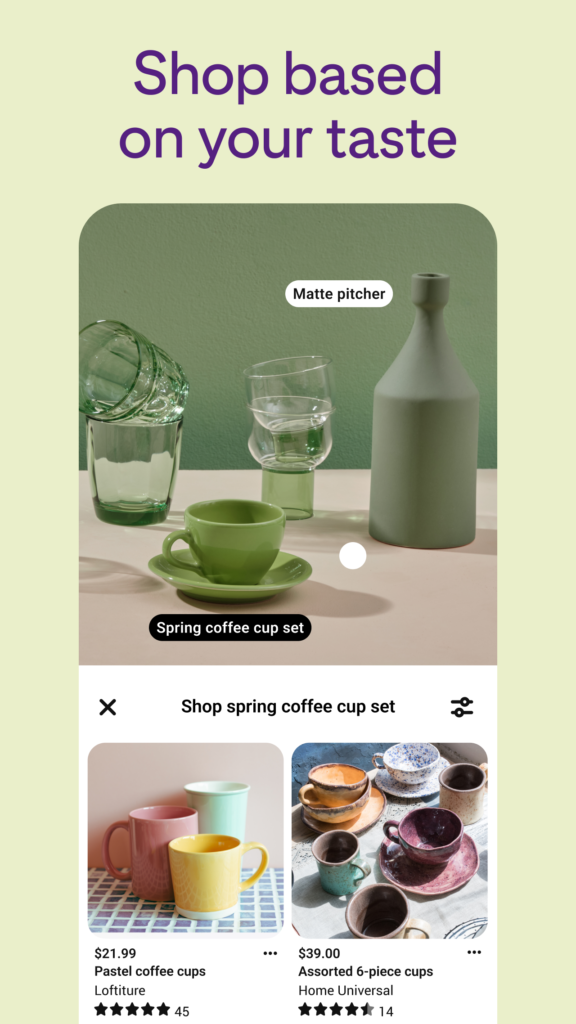








certainly like your web-site but you have to take
a look at the spelling on several of your posts.
Several of them are rife with spelling problems and I
to find it very troublesome to inform the reality however I’ll surely come back again.
Thank you for your feedback! We appreciate your concern about spelling errors. We’ll definitely review and improve our posts. Looking forward to having you back!
Nice post. I learn something totally new and challenging on websites
Thank you so much! I’m glad you found it helpful.
The author’s compassionate approach and empathetic perspective really touched me. Sharing content like this is truly important.
Thank you so much for your kind words! I’m glad you found the article meaningful.
The author’s sincere and sincere style really impressed me. The depth of the content made me think and inspired me.
I’m really glad you found the article meaningful and inspiring.
Well-researched and engaging.
Thank you!
Excellent piece! Thanks for sharing your expertise.
Appreciate your nice comment!
Your dedication to providing valuable content is admirable.
Thanks for your feedback!
Thanks for writing in a way that’s easy to follow. Your article was really helpful.
Thanks for your feedback!
Nice work on the article! It was easy to understand and really interesting.
Thanks you so much!
Thanks for sharing your knowledge! I learned a lot from your article.
Thanks a lot for your comment!
Simple yet effective. Thank you for sharing!
Glad I could assist!
Liked how this article got to the point.
Glad you liked it!
Thanks for writing in a way that’s easy to follow. It made learning from your article a breeze.
Thank You so much!